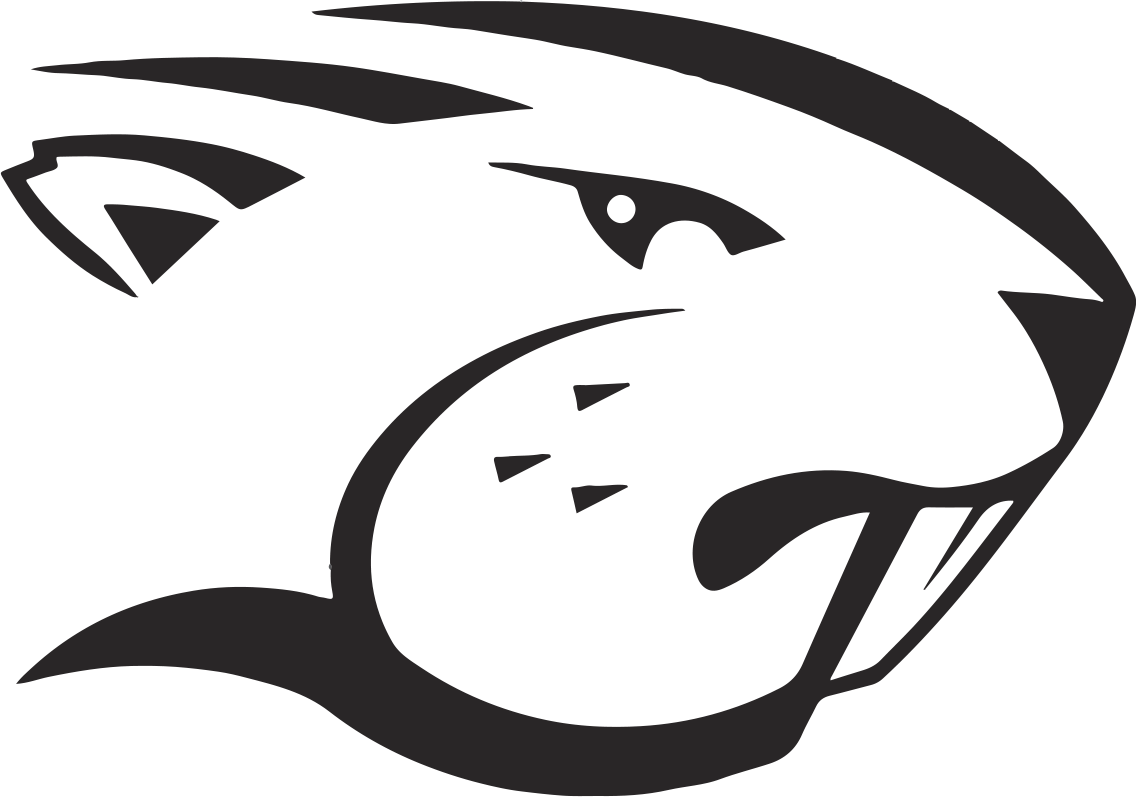Skip to content
Show submenu for About Us
Show submenu for Employee Resources
Show submenu for Departments
Show submenu for Board of Trustees
Board of Trustees
Student Resources
Show submenu for Teacher Resources
Teacher Resources
Student Data Privacy and Security
Child Find
Show submenu for Peachjar
AF Read Talk Play
American Falls Preschools
Driver's Education
Show submenu for